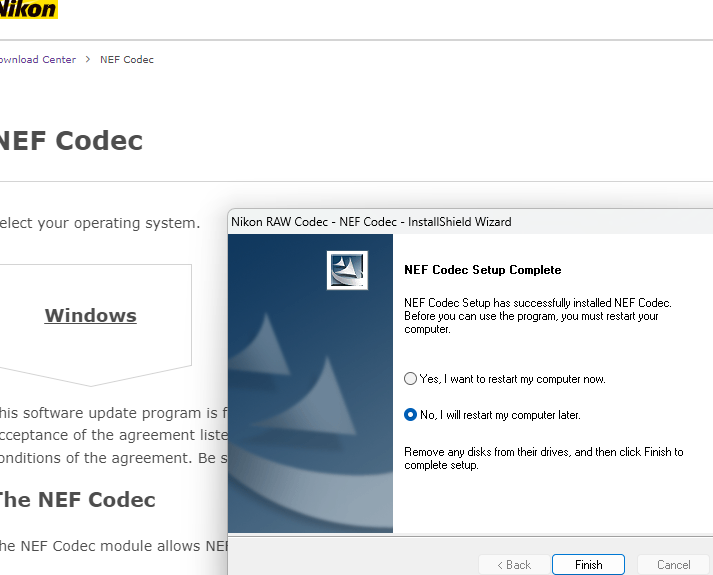I had the opportunity to test the new T-Mobile 5G Home Internet service. The 5G/LTE wireless gateway (manufactured by Nokia) is included for free when signing up. Cost is $50 a month with autopay. If you’re looking for an alternative to your current provider, I would recommend giving the T-Mobile Home Internet service a try. They do have an address qualification to make sure they have good coverage in your area. Here’s the link to the eligibility checker.
https://www.t-mobile.com/isp/eligibility
If you have slow or unreliable service with your current provider, cellular is a proving itself to be a viable alternative for some. With an average signal of 3-4 bars out of 5, download speeds were between 200-300 Mbps download. That’s fast enough to outpace DSL, basic cable and most fixed wireless. Only upper-tier cable plans have more bandwidth, FttH is still a long a way off in the old pueblo.